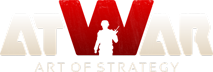Country inside another country
Postări: 7
Vizitat de: 72 users
|
14.07.2013 - 12:41
Hello, I'm just working on my first map, I've read the tutorials here which were a great help. I've got a problem anyways - how do you define borders of a country which is completely surrounded by another country ? I tried to create the borders of the outer country, save it as country, then create borders for the inner country and save it. The problem is, once the outer country gets captured, the inner country also gets the colour of the outer country's owner. Think of Lesotho in South Africa or Berlin inside Brandenburg for example. Would appreciate some help here. Thanks !
Se încarcă...
Se încarcă...
|
|
|
14.07.2013 - 19:44
There is already a thread on this which I answered but Ill answer again. Its a simple matter of copying and pasting which has alot of neat little tricks. This being one of them. Created a land mass then created your desired land mass within the original land mass. Now copy and paste the entire area. When pasted, there should be a hole where you placed the second land mass within the original. Copying and pasting also makes seperate land masses into one entire connected land mass, like the United Kingdom.
Se încarcă...
Se încarcă...
|
|
|
15.07.2013 - 02:20
Hello Tik-Tok, thanks for the info, anyways, how would I select a single country ? I tried with the border selection (white arrow icon) but I can't select only the country in question with it, I always get borders of other countries as well into the selection. Ty again for the help
Se încarcă...
Se încarcă...
|
|
|
15.07.2013 - 03:33
I solved this by copying and pasting the countries around the country I desire to copy. The surrounding coutnries should be dragged away, leaving the country you want to copy alone. When you are done, you can drag them back and connect them to their nearby countries again by making the borders match. If you cant do this, you'll have to just edit out the seperating borders using the ''arrow touching the bending border'' icon and clicking on the various points of the border you want to delete and dragging them away into a group and then selecting them all like when copying and press delete.
Se încarcă...
Se încarcă...
|
|
|
15.07.2013 - 03:49
Some tips on what I mean copying and pasting. Click the Arrow Icon. When holding it down, you can drag it across the screen and this will make a box and will select all the borders within the box. To copy this selection within the box, press CTRL+C or press the ''Copy Selection Icon'' which is the two land masses icons with the yellow land mass overlapping the red one. Pasting is CTRL+V or the ''Paste Copied'' Icon. Dragging countries can be a pain if you dont know how. Using the arrow icon, you click a country once. Then, keeping your mouse close to the edges of the borders, click and hold down, the area will turn grey and you can drag the country. Always stick close to the borders when clicking and holding to drag. So what I meant before was to draw a completed border within a country. Drag away the surrounding countries, then copy a box with the country that has a second country inside it, paste it. Then, using the borders, recconnect the other countries. If it is an Island like Japan. Its a little more challenging and that would probably require screencapS as to how I do it quickly.
Se încarcă...
Se încarcă...
|
|
|
15.07.2013 - 06:28
Ok, I think I got it, thank you. One more thing: Is there any way to change the map's representation image after it was saved once ? I tried uploading another picture and save the map again but it always resets back to the old picture.
Se încarcă...
Se încarcă...
|
|
|
15.07.2013 - 10:27
Thats likely down to cookies. It will show the pic after a while.
Se încarcă...
Se încarcă...
|