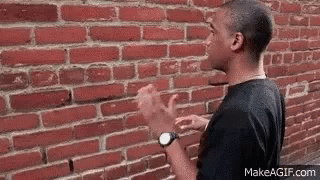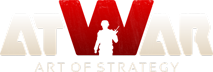Postările dezvoltatorului
09.03.2022 în
Let's not be dumb and use this opportunity
I am doing the best I can with the latest spike, as I did with the previous ones. I never let an opportunity pass by without trying. 
All new accounts still get 7-days of free premium, so yes new players have access to all maps for free, at least for the first week. We implemented this during the first Coronavirus spike, and it's still in effect now.
We are continuing to advertise at the same level as we have for the last 6 months or so. I'm looking into starting up Bing ads again too.
Sean Spicer has made a pretty good Ukraine vs Russia scenario, check it out if you haven't already.
Hopefully we can release World Map 2.0 by next week... it's very close to being done, just working out a few bugs. I've been working heavily on it these last 2 weeks. It may help keep some activity going for a longer term this time. (at least I hope so...)

All new accounts still get 7-days of free premium, so yes new players have access to all maps for free, at least for the first week. We implemented this during the first Coronavirus spike, and it's still in effect now.
We are continuing to advertise at the same level as we have for the last 6 months or so. I'm looking into starting up Bing ads again too.
Sean Spicer has made a pretty good Ukraine vs Russia scenario, check it out if you haven't already.
Hopefully we can release World Map 2.0 by next week... it's very close to being done, just working out a few bugs. I've been working heavily on it these last 2 weeks. It may help keep some activity going for a longer term this time. (at least I hope so...)
Se încarcă...
Se încarcă...
08.03.2022 în
[OPEN] Can't see stealth units in the cities menu
Okay I was able to reproduce this, thanks. Added to the list 
Notes to self:
To reproduce --
1) setup a game with 2 players on opposing sides
2) for player 1, pick a city and make sure there are stealth units in it
3) for player 2, move a stack within stealth detection range of player 1's city
4) from player 2's screen, player 1's stealth units will appear in the unit hover menu, but not in the city menu

Notes to self:
To reproduce --
1) setup a game with 2 players on opposing sides
2) for player 1, pick a city and make sure there are stealth units in it
3) for player 2, move a stack within stealth detection range of player 1's city
4) from player 2's screen, player 1's stealth units will appear in the unit hover menu, but not in the city menu
Se încarcă...
Se încarcă...
08.03.2022 în
[CLOSED - Not a bug] Conquer states
Scris de s_12fd93ef642bc54826, 04.03.2022 at 12:01
I tried to conquer some states, but although I win it doesn't mark it as mine.
It sounds like this is not really a bug... see @Seanathan Spicer's answer.
However if you think it is still a bug, please open a new bug report using the correct format. See here: HOW TO REPORT BUGS (read this first). Thanks!
Se încarcă...
Se încarcă...
08.03.2022 în
[OPEN] Can't see stealth units in the cities menu
Scris de clovis1122, 08.03.2022 at 10:27
If I hover over the city I can see the stealth units, but I cannot see them in the city. Seeing them in the city is useful as it shows the unit stats and description.
Thanks Clovis for following our bug report template.

Anyway what map is this happening on, so I can test?
Se încarcă...
Se încarcă...
Scris de smegma lover, 07.03.2022 at 17:23
Atwar players suggesting ideas on forums
It's true.

You might be surprised to learn though that I do read every idea that's suggested. I just don't comment on them.
There have been some really good suggestions at times; there have also been really stupid ones; and then there are some things I was already planning to do anyway. You'll never know which is which, unless/until you see the updates come out.
 (And for that you have to be patient... I've already got enough on my to-do list to take us through the next 3 years...)
(And for that you have to be patient... I've already got enough on my to-do list to take us through the next 3 years...)
Se încarcă...
Se încarcă...
27.02.2022 în
Map Editor Update, Feb. 2022
I've just completed a big update to the map editor which I want to tell you a little bit about. In short:
- I've re-written a big portion of the code relating to how maps are saved.
- Solved a huge security vulnerability which I discovered related to map saving.
- There is now a significantly faster map saving process.
- Maximum file size for the map background has been increased from 20 to 32MB.
- Maximum file size for city/country/unit images has been increased from 1 to 10MB.
- Fixed a bunch of bugs throughout the Map & Scenario editors.
The full story, if you want to know:
About one week ago I was passing the weekend working on atWar (because, apparently, that's what I do for "fun" on the weekends). I was digging into the Map Editor code to fix a couple things the Meta Team needed related to our forthcoming World Map 2.0. While doing that I happened to discover a horrible security vulnerability which I had never noticed before. It was so bad that I immediately took down the entire Map Editor to prevent anyone from exploiting it.
Even though the vulnerability had been there for years -- definitely from before I was around -- I just couldn't conscience leaving it up after I discovered it. It's one thing when you don't know it exists, but to knowingly leave something that bad there would have been unpardonable.
The problem was part of the code that handles the saving of maps. I had been wanting to replace the map saving code for a long time anyway, for other reasons -- mostly because it was so terribly slow and inefficient. So I set out to re-write the entire map-saving functionality.
At first I thought I could do it over the weekend, but that quickly proved too optimistic as one day turned into another. I ended up working on it non-stop (except for sleep breaks) for 6 days. I literally put every other thing I had to do on hold and worked on this exclusively. I also had to cut back my goal of replacing ALL the map saving code and settle for just the most important parts of it, or else it would have taken a month and I couldn't afford to neglect my other tasks that long.
I literally put every other thing I had to do on hold and worked on this exclusively. I also had to cut back my goal of replacing ALL the map saving code and settle for just the most important parts of it, or else it would have taken a month and I couldn't afford to neglect my other tasks that long.
In the end though, I did replace significant portions of the map-saving code, and I'm happy to say the end result is definitely faster and more efficient. According to Mobster, a big map that used to take him 10 minutes to save, now takes only 3 minutes. For me, cloning the World Map and then saving it used to take about 2 minutes -- now about 30 seconds.
While I also fixed several bugs along the way, please note, I have NOT fixed everything. Not by a long shot. There are still plenty of other bugs floating around in the map editor, and I will keep chipping away at them as time goes by. If you happen to find one, please let me know by opening a bug report here: https://atwar-game.com/forum/topic.php?topic_id=39713. (I'm saying this now because I know there will be people who come along later and say "Dave, you said you fixed the map editor, so why am I still getting (insert bug here)??" -- I haven't "fixed the map editor", I only fixed a small part of it!)
I've also made progress on another project which I call the "Map Unbugging Project" (or the "Map Un-fucking Project", if you prefer)... I'll post separately about that soon, but suffice to say I've been going through and fixing a lot of broken maps that have been sitting around collecting dust. Keep an eye on the Map Unbugging Log for updates.
- I've re-written a big portion of the code relating to how maps are saved.
- Solved a huge security vulnerability which I discovered related to map saving.
- There is now a significantly faster map saving process.
- Maximum file size for the map background has been increased from 20 to 32MB.
- Maximum file size for city/country/unit images has been increased from 1 to 10MB.
- Fixed a bunch of bugs throughout the Map & Scenario editors.
The full story, if you want to know:
About one week ago I was passing the weekend working on atWar (because, apparently, that's what I do for "fun" on the weekends). I was digging into the Map Editor code to fix a couple things the Meta Team needed related to our forthcoming World Map 2.0. While doing that I happened to discover a horrible security vulnerability which I had never noticed before. It was so bad that I immediately took down the entire Map Editor to prevent anyone from exploiting it.
Even though the vulnerability had been there for years -- definitely from before I was around -- I just couldn't conscience leaving it up after I discovered it. It's one thing when you don't know it exists, but to knowingly leave something that bad there would have been unpardonable.
The problem was part of the code that handles the saving of maps. I had been wanting to replace the map saving code for a long time anyway, for other reasons -- mostly because it was so terribly slow and inefficient. So I set out to re-write the entire map-saving functionality.
At first I thought I could do it over the weekend, but that quickly proved too optimistic as one day turned into another. I ended up working on it non-stop (except for sleep breaks) for 6 days.
 I literally put every other thing I had to do on hold and worked on this exclusively. I also had to cut back my goal of replacing ALL the map saving code and settle for just the most important parts of it, or else it would have taken a month and I couldn't afford to neglect my other tasks that long.
I literally put every other thing I had to do on hold and worked on this exclusively. I also had to cut back my goal of replacing ALL the map saving code and settle for just the most important parts of it, or else it would have taken a month and I couldn't afford to neglect my other tasks that long.In the end though, I did replace significant portions of the map-saving code, and I'm happy to say the end result is definitely faster and more efficient. According to Mobster, a big map that used to take him 10 minutes to save, now takes only 3 minutes. For me, cloning the World Map and then saving it used to take about 2 minutes -- now about 30 seconds.

While I also fixed several bugs along the way, please note, I have NOT fixed everything. Not by a long shot. There are still plenty of other bugs floating around in the map editor, and I will keep chipping away at them as time goes by. If you happen to find one, please let me know by opening a bug report here: https://atwar-game.com/forum/topic.php?topic_id=39713. (I'm saying this now because I know there will be people who come along later and say "Dave, you said you fixed the map editor, so why am I still getting (insert bug here)??" -- I haven't "fixed the map editor", I only fixed a small part of it!)
I've also made progress on another project which I call the "Map Unbugging Project" (or the "Map Un-fucking Project", if you prefer)... I'll post separately about that soon, but suffice to say I've been going through and fixing a lot of broken maps that have been sitting around collecting dust. Keep an eye on the Map Unbugging Log for updates.

Se încarcă...
Se încarcă...
27.02.2022 în
[OPEN - can't reproduce] How i arrive here heeheh?
Wow, that's crazy.
Thank you WD for the screenshots. That makes it very clear.
Maybe what I need to do is add a conditional to whatever code watches the hitbox... to check if the city is a port or not, before deciding to allow a sea-based stack in. If I can find wherever that is....
Thank you WD for the screenshots. That makes it very clear.

Maybe what I need to do is add a conditional to whatever code watches the hitbox... to check if the city is a port or not, before deciding to allow a sea-based stack in. If I can find wherever that is....
Se încarcă...
Se încarcă...
27.02.2022 în
[CLOSED] Bug Report
Closing this since I can't reproduce it, and the report is so old now that probably whatever it was has been fixed long ago. If not though, if you still have any problems please let me know by opening a new bug report.
Se încarcă...
Se încarcă...
Closing this since I can't reproduce the issue and the OP did not reply with any further info.
Se încarcă...
Se încarcă...
27.02.2022 în
[FIXED] Saving the World Map with Different Background
I know you already know this @Mobster but this issue is fixed as of the last map editor update. 
By the way I did also increase the max background size to 32MB. I did several tests with a 28MB JPG image and it was working fine, so the file's size does not seem to be an issue anymore.
However, there IS still a problem with larger dimensions images. I wanted to increase it but when I tried it started fucking up in strange ways, and I haven't been able to figure that part out yet. The largest safe dimensions seem to be 9999x9999. Someday I'll figure out how to solve that part of it, but that's a different issue.

By the way I did also increase the max background size to 32MB. I did several tests with a 28MB JPG image and it was working fine, so the file's size does not seem to be an issue anymore.
However, there IS still a problem with larger dimensions images. I wanted to increase it but when I tried it started fucking up in strange ways, and I haven't been able to figure that part out yet. The largest safe dimensions seem to be 9999x9999. Someday I'll figure out how to solve that part of it, but that's a different issue.
Se încarcă...
Se încarcă...
27.02.2022 în
[FIXED] Urgent map saving bug
This is fixed as of the most recent map editor update. I've (almost) completely replaced the map saving system, so errors like this don't happen anymore.
I also fixed ALL the existing maps with DB/Filesystem version mismatch errors (like I mentioned before... the most common cause of "error loading paths" messages.) Unfortunately your testasdasdsa map is not one of these... it has no paths at all. When you last saved it it must have failed and never uploaded the borders, so I can't fix that. At least it was not an important map tho
I also fixed ALL the existing maps with DB/Filesystem version mismatch errors (like I mentioned before... the most common cause of "error loading paths" messages.) Unfortunately your testasdasdsa map is not one of these... it has no paths at all. When you last saved it it must have failed and never uploaded the borders, so I can't fix that. At least it was not an important map tho

Se încarcă...
Se încarcă...
Update: with the most recent map editor update I've switched the default to use the raw .xaml files and NOT the .zip files. Zips are still there, but only used as a fallback if the xamls can't be found. This has speeded things up a bit. Next step is still the same as I talked about earlier... I need to unzip all from the existing 18K+ maps on the server and then we can get rid of zip.js completely.
From your perspective nothing should have changed, except for maps loading faster now.
From your perspective nothing should have changed, except for maps loading faster now.
Se încarcă...
Se încarcă...
27.02.2022 în
[OPEN - can't reproduce] How i arrive here heeheh?
Probably some weird merging of battles that dragged your ship somewhere it shouldn't go. Will be hard to reproduce though. I'll leave this open...
Se încarcă...
Se încarcă...
I don't appreciate your attitude. Not just this bug report, I mean other times in the past where I've tried to help you with map issues and you've absolutely bitten my head off for no reason. And, lets not forget how you defaced this map with messages about me during the "November riot". So just so we're clear, I have zero interest in helping you personally, and I could really care less whether your map is broken or not.
Now that we're clear... since I genuinely do want to fix the bugs around here, and I've been putting a lot of effort into fixing the map editor specifically, I will use the information from this bug report and try to find a fix. I do this for the benefit of other map makers who might encounter the same problem -- not for you.
Notes to self:
- scenario ID 15572
- map ID 8457
- reproduceable. full error message:
|SYSTEM - Error: Uncaught TypeError: Cannot read properties of undefined (reading '0'), Script: https://atwar-game.com/java/game/atwar.game.min.js?v=202202250831, Line: 1, Column: 650618, Stack Trace: TypeError: Cannot read properties of undefined (reading '0')
at CreateVisual (https://atwar-game.com/java/game/atwar.game.min.js?v=202202250831:1:650618)
at li.$GenerateImage (https://atwar-game.com/java/game/atwar.mapengine.min.js?v=202202250831:1:25363)
at li.GetImage (https://atwar-game.com/java/game/atwar.mapengine.min.js?v=202202250831:1:25279)
at hi.$UpdateIconImageInternal (https://atwar-game.com/java/game/atwar.game.min.js?v=202202250831:1:654228)
at hi.UpdateIconImage (https://atwar-game.com/java/game/atwar.game.min.js?v=202202250831:1:654037)
at he.ChangeCountryOwner (https://atwar-game.com/java/game/atwar.game.min.js?v=202202250831:1:327045)
at he.PlaceScenarioData (https://atwar-game.com/java/game/atwar.game.min.js?v=202202250831:1:315656)
at he.Load$1 (https://atwar-game.com/java/game/atwar.game.min.js?v=202202250831:1:311525)
at G.ChangeState$1 (https://atwar-game.com/java/game/atwar.game.min.js?v=202202250831:1:174643)
at G.$OnGameStateChanged (https://atwar-game.com/java/game/atwar.game.min.js?v=202202250831:1:170911)|
- need to copy both map and scenario to test server for debugging (see TaskBoard: "World Map 2.0 / write script to copy maps from test to live")
Now that we're clear... since I genuinely do want to fix the bugs around here, and I've been putting a lot of effort into fixing the map editor specifically, I will use the information from this bug report and try to find a fix. I do this for the benefit of other map makers who might encounter the same problem -- not for you.
Notes to self:
- scenario ID 15572
- map ID 8457
- reproduceable. full error message:
|SYSTEM - Error: Uncaught TypeError: Cannot read properties of undefined (reading '0'), Script: https://atwar-game.com/java/game/atwar.game.min.js?v=202202250831, Line: 1, Column: 650618, Stack Trace: TypeError: Cannot read properties of undefined (reading '0')
at CreateVisual (https://atwar-game.com/java/game/atwar.game.min.js?v=202202250831:1:650618)
at li.$GenerateImage (https://atwar-game.com/java/game/atwar.mapengine.min.js?v=202202250831:1:25363)
at li.GetImage (https://atwar-game.com/java/game/atwar.mapengine.min.js?v=202202250831:1:25279)
at hi.$UpdateIconImageInternal (https://atwar-game.com/java/game/atwar.game.min.js?v=202202250831:1:654228)
at hi.UpdateIconImage (https://atwar-game.com/java/game/atwar.game.min.js?v=202202250831:1:654037)
at he.ChangeCountryOwner (https://atwar-game.com/java/game/atwar.game.min.js?v=202202250831:1:327045)
at he.PlaceScenarioData (https://atwar-game.com/java/game/atwar.game.min.js?v=202202250831:1:315656)
at he.Load$1 (https://atwar-game.com/java/game/atwar.game.min.js?v=202202250831:1:311525)
at G.ChangeState$1 (https://atwar-game.com/java/game/atwar.game.min.js?v=202202250831:1:174643)
at G.$OnGameStateChanged (https://atwar-game.com/java/game/atwar.game.min.js?v=202202250831:1:170911)|
- need to copy both map and scenario to test server for debugging (see TaskBoard: "World Map 2.0 / write script to copy maps from test to live")
Se încarcă...
Se încarcă...
27.02.2022 în
[OPEN] @Dave, Reminder
Scris de DeepFriedUnicorn, 12.10.2021 at 15:59
Cool man, much appreciated.
However, I've done this before and was doing a few times recently. Bugs still tend to be there. Like, Missing borders and sometimes Cities. I come back 2 or 3 weeks later,(and/or Year's) re-uploading the image in-between. I use to ask Admins to manually reset Map maker server thingy often too. But still the same bugs or stranger pop up.
Any advice at all?
The only reasons I think it's on my end is because I tried on 3 PCs, a phone and my account actually got banned before and I believe I got demoted a level before. I think. Something to do with my account. Somehow...? Maybe reset it. Delete then make a new account?
maybe somehow had to with Caches on each individual players map count?
So... I just completed a pretty significant update to the map editor... would you mind trying it again and let me know if you still have any problems with it now?
There are still bugs in the map editor I'm sure, but I just fixed a bunch of things including the ghost borders issue, so hopefully you'll have better luck with it this time...
Se încarcă...
Se încarcă...
27.02.2022 în
[OPEN] Can't delete areas on maps cloned
Note to self, see maps: 13151,13284,14663,15165,25583,28424
Cloned 'GGG Part 4: Alternate 7 Years War' (13284) into '2022-02-27 test2'
Cloned 'GGG Part 4: Alternate 7 Years War' (13284) into '2022-02-27 test2'
Se încarcă...
Se încarcă...
Scris de Mobster, 27.02.2022 at 03:14
I can't make a topic in the Turkish forums right now, does it have something to do with this?
(This happens when I try to post a new topic:)
Yes, my fault. Sorry. I knew that was too easy a fix

Try it now, should be okay...
Se încarcă...
Se încarcă...
27.02.2022 în
[OPEN] I cant click or do anything till i reload
Did some digging in the logs, and unfortunately this seems to be a not-infrequent error. I'm not sure yet how to reproduce it, but will keep this open until I do.
Note to self -- full error message as logged:
|SYSTEM - Error: Uncaught TypeError: Cannot read properties of null (reading 'get_Map'), Script: https://atwar-game.com/java/game/atwar.game.min.js?v=202112171947, Line: 1, Column: 598530, Stack Trace: TypeError: Cannot read properties of null (reading 'get_Map')
at Xt.RecalculateLayerObjectBounds (https://atwar-game.com/java/game/atwar.game.min.js?v=202112171947:1:598530)
at Xt.Clear (https://atwar-game.com/java/game/atwar.game.min.js?v=202112171947:1:598062)
at me.Clear (https://atwar-game.com/java/game/atwar.game.min.js?v=202112171947:1:313900)
at _e.CleanPreviousTurnData (https://atwar-game.com/java/game/atwar.game.min.js?v=202112171947:1:404001)
at z.ChangeState$1 (https://atwar-game.com/java/game/atwar.game.min.js?v=202112171947:1:180834)
at z.$OnGameStateChanged (https://atwar-game.com/java/game/atwar.game.min.js?v=202112171947:1:177654)
at t.c [as $handlerDelegate] (https://atwar-game.com/java/mscorlib.min.js:65:225)
at t.ProcessMessage (https://atwar-game.com/java/atwar.core.min.js?v=202012080610:1:49045)
at xn.$OnMessageReceived (https://atwar-game.com/java/atwar.core.min.js?v=202012080610:1:86709)
at xn.OnDataReceived (https://atwar-game.com/java/atwar.core.min.js?v=202012080610:1:85827)|
Note to self -- full error message as logged:
|SYSTEM - Error: Uncaught TypeError: Cannot read properties of null (reading 'get_Map'), Script: https://atwar-game.com/java/game/atwar.game.min.js?v=202112171947, Line: 1, Column: 598530, Stack Trace: TypeError: Cannot read properties of null (reading 'get_Map')
at Xt.RecalculateLayerObjectBounds (https://atwar-game.com/java/game/atwar.game.min.js?v=202112171947:1:598530)
at Xt.Clear (https://atwar-game.com/java/game/atwar.game.min.js?v=202112171947:1:598062)
at me.Clear (https://atwar-game.com/java/game/atwar.game.min.js?v=202112171947:1:313900)
at _e.CleanPreviousTurnData (https://atwar-game.com/java/game/atwar.game.min.js?v=202112171947:1:404001)
at z.ChangeState$1 (https://atwar-game.com/java/game/atwar.game.min.js?v=202112171947:1:180834)
at z.$OnGameStateChanged (https://atwar-game.com/java/game/atwar.game.min.js?v=202112171947:1:177654)
at t.c [as $handlerDelegate] (https://atwar-game.com/java/mscorlib.min.js:65:225)
at t.ProcessMessage (https://atwar-game.com/java/atwar.core.min.js?v=202012080610:1:49045)
at xn.$OnMessageReceived (https://atwar-game.com/java/atwar.core.min.js?v=202012080610:1:86709)
at xn.OnDataReceived (https://atwar-game.com/java/atwar.core.min.js?v=202012080610:1:85827)|
Se încarcă...
Se încarcă...
27.02.2022 în
Is this bug or hack? can you explain this?
I have no idea what you're trying to tell me, sorry... Can you be more specific? See https://atwar-game.com/forum/topic.php?topic_id=39713
Se încarcă...
Se încarcă...
27.02.2022 în
[OPEN] Finances/Unit tab shows abnormal
Yeah the finances tab is always wrong, has been for a long time 
I'll leave this open but it will probably be a while before I can figure this one out...

I'll leave this open but it will probably be a while before I can figure this one out...
Se încarcă...
Se încarcă...
Fixed, thank you!
Se încarcă...
Se încarcă...
27.02.2022 în
[FIXED] Different boundaries between editor and game
Scris de Eridans, 09.02.2022 at 04:36
Procedure performed with Chrome
"World Map" clone
I select the inaccessible areas and delete them
Save the map
I exit the editor
Expected behavior
within 1 day if I go to the game or in the editor I should no longer find the inaccessible areas
Actual behavior seen with both Chrome and Microsoft Edge
They are no longer in the game, they are still in the editor and can be selected
Map on which I encountered the problem
"Eridans work in progress 03"
Further information
I have also seen this case study for the nations even if I have made several changes and it is difficult to give a sequence, however in the map:
"Error - All countries"
Russia in the editor is correct but in part it has in its interior there are areas inaccessible to land vehicles, for a test in the city:
"Test terra" there is a land unit called "Test terra" which has a large movement capacity, by that means it can be seen that a part is not accessible, the game actually considers it as sea, and corresponds to one of the Russian nations that I canceled
Chrome
Version 98.0.4758.82 (Official Build) (64-bit)
Microsoft Edge
Version 98.0.1108.43 (Official Build) (64-bit)
Hi Eridans,
Can you please check and confirm if this is still happening for you since the last map editor update?
I tested it just now and it's working correctly for me. I cloned the world map, deleted the no-go areas at the top, and saved. Then I started a new game, and confirmed the no-go areas were gone. Then finally I went back into the map editor again, and they were still gone.

Best,
Dave
Se încarcă...
Se încarcă...
27.02.2022 în
[CLOSED - Not a bug] Rolls are not working properly
Just to put a conclusion on this one -- this proved to be a complete waste of time. After going back in the logs, we discovered Daisy was playing Guerilla Warfare in order to get his "bad" inf rolls. He was actually using GW in the games where he demonstrated the "problem" to brianwl. So the whole thing, from start to end, was a hoax. Why people get kicks out of wasting our time like this, I'll never know. But there it is.
Se încarcă...
Se încarcă...
26.01.2022 în
[OPEN] Google accounts auto names getting very long
Oof, thanks for the heads up. Will fix.
Se încarcă...
Se încarcă...
26.01.2022 în
[FIXED] Restore Lobby Player Tab
Scris de Tribune Aquila, 13.01.2022 at 10:21
All I can see now is the Main Room and Online players, I can't see who's actually in my lobby in list format. It is also not even in "others." It should at least be there so we can see how many players in a game so we can see if it's full or not
The server restart was done this evening, so this issue should be fixed now. Please let me know if you still have any problems.
Best,
Dave
Se încarcă...
Se încarcă...
14.01.2022 în
[FIXED] Restore Lobby Player Tab
Scris de Tribune Aquila, 13.01.2022 at 10:21
All I can see now is the Main Room and Online players, I can't see who's actually in my lobby in list format. It is also not even in "others." It should at least be there so we can see how many players in a game so we can see if it's full or not
This one is my fault. It seems that when I added the "online" tab I inadvertently bugged the pregame lobby's list. I have a fix for this already but it will require a server restart before it takes effect. I don't know yet when the next restart will be. I'll keep this thread open until then.
Moving this to the Bugs forum.
Se încarcă...
Se încarcă...
13.11.2021 în
Mods/Admins edited maps
Also see our terms of service. It has had the following paragraph since even Ivan & Amok's time:
4. Custom Maps ownership
Custom Maps and Scenarios and all associated media are and shall remain the sole and exclusive property of atWar. Without limiting the foregoing, you hereby assign to atWar all of your rights, title and interest in and to all Custom Maps, and agree that should atWar decide that it is necessary, you agree to execute future assignments promptly upon receiving such a request from atWar. Additionally, atWar shall have the right to keep the Custom Maps online even if their creator requests removal. In case of blocking users from playing your map, you agree to provide solid reasons for the block upon request.
4. Custom Maps ownership
Custom Maps and Scenarios and all associated media are and shall remain the sole and exclusive property of atWar. Without limiting the foregoing, you hereby assign to atWar all of your rights, title and interest in and to all Custom Maps, and agree that should atWar decide that it is necessary, you agree to execute future assignments promptly upon receiving such a request from atWar. Additionally, atWar shall have the right to keep the Custom Maps online even if their creator requests removal. In case of blocking users from playing your map, you agree to provide solid reasons for the block upon request.
Se încarcă...
Se încarcă...
13.11.2021 în
Mods/Admins edited maps
Scris de Brsjak, 13.11.2021 at 13:49
World War I was rightfully edited by its mapmaker who has a right to do so, please do not touch other peoples propety.
He made the map unplayable and wrote "Dave stop banning people" over it. That's just childish.
It's basically vandalism of a popular map, with the intent of ruining the game for others. When he's ready to act like an adult again we won't interfere, but until then I will simply restore any defaced maps from our backups.
Se încarcă...
Se încarcă...